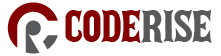In the fast-paced world of digital design, every second counts—and every pixel matters. Imagine transforming blurry, low-resolution images into crisp, scalable masterpieces without spending endless hours redrawing them. That’s the power of Vector Tracing Services. They don’t just refine your visuals—they revolutionize your workflow.
Intrigued? You should be. Whether you’re a designer, marketer, or business owner, high-quality Vector Art is no longer a luxury; it’s a necessity. Traditional image editing consumes precious time and drains budgets. But Vector Tracing automates precision. It converts raster graphics into clean, editable lines that retain clarity at any scale—perfect for logos, print materials, and digital campaigns alike.
Here’s where desire ignites: faster project delivery, lower production costs, and flawless consistency across every platform. No more pixelation. No more tedious revisions. Just sharp, scalable brilliance that amplifies brand professionalism and visual impact.
The solution is clear. Invest in Vector Tracing Services today and reclaim your time, your money, and your creative freedom. The future of efficient, high-definition design starts with a single decision—choosing precision over imperfection.
What is Vector Tracing?
Vector tracing is the process of converting a raster design (composed of pixels—like JPEG or PNG) into a vector graphic (constructed of lines and curves defined mathematically).In practical terms: you hand over your logo or artwork, and the vendor re-creates it in a vector format (commonly AI, EPS, SVG). Once that work is done, the vector file becomes your go-to asset.
Think of it like this: a raster image is like a mosaic of coloured tiles; a vector graphic is like an infinity-sharp blueprint that can scale to any size. This difference is particularly valuable when you need to use your artwork across multiple mediums.
How It Works
Here’s a simplified breakdown:
-
The service imports your raster image into vector-graphics software (e.g., Adobe Illustrator, CorelDRAW).
-
They trace the major lines, shapes, curves, and colours, creating anchor points and paths.
-
They refine the vector paths to ensure smoothness, accuracy, and usability.
-
The artwork is saved/exported as one or more vector formats (AI, EPS, SVG, PDF).
-
You receive the vector file and probably some raster versions for usual use.
According to a specialist article:
“Vectorization … is the process of converting raster images (made up of pixels) into vector graphics (constructed with lines and shapes).”
And while software can often automate some of this tracing, the manual human touch still matters. One comparison article shows how auto-tracing software can be fast but may falter with complex designs; manual vectorization offers more precision.
Why You Should Care: Time & Money Benefits
Time Benefits
-
Faster production for new materials: When you have a clean vector file, you don’t start from scratch each time you need a new size, colour version, or medium.
-
Reduced revisions: Vector graphics are editable—change colour, adjust layout, rescale—all without quality loss.
-
Streamlined workflows with vendors: Printers, sign-makers, merch suppliers often request vector files. Having them ready means fewer back-and-forths.
-
Quicker scaling to new formats: Need a billboard tomorrow? A vector file makes enlargement straightforward; no worry about pixelation or redesign.
For example, one blog notes: “Vector tracing allows resizing images without sacrificing quality … and time efficiency.”
Money Benefits
-
One file covers many use-cases: Rather than paying for multiple versions (digital, print, apparel), you get a universal asset.
-
Less waste: Mis-sized, pixelated prints often mean wasted material, reprinting or discounting scraps. A proper vector file avoids that.
-
Lower vendor cost: Having ready-to-use vector artwork can reduce the need for suppliers to do extra work, which often adds cost.
-
Lower internal cost: If your team spends time resizing, cleaning up raster graphics or correcting errors, that’s time and payroll. Convert once and avoid repeated effort.
-
Better brand investment: A vector file is a long-term asset. A one-time cost yields ongoing value.
One source notes:
“With a vector logo … making marketing materials is made simple and saves a lot of time and money in the long run.”
Another adds:
“Smaller files and easy edits mean less hassle and cost.”
Combined Impact: Time and Money
When you add up saved hours, fewer revisions, less printing waste, fewer vendor surprises, and less internal scrambling—you realise that vector tracing isn’t just a nice-to-have: it’s a strategic investment in efficiency and cost management. Whether you’re a small business or a large brand, the principle holds: better foundational assets = less friction downstream.
The Role of the Vector File
It’s worth pausing to highlight the vector file itself, since much of the value rests on it.
What Makes a Vector File Valuable?
-
Resolution independence: Because it’s defined mathematically, the artwork retains crispness at any size—tiny or huge.
-
Editability: You can tweak colours, shapes, layout easily without quality degradation.
-
Versatility: Use it for print, web, apparel, engraving, signage.
-
Smaller file sizes: Often more efficient to store, share, load.
-
Compatibility with professional tools: Manufacturers and professional printers often require vector formats (AI, EPS, SVG).
Common Formats for Vector Files
-
.AI – Adobe Illustrator native format; editable, full featured.
-
.EPS – Encapsulated PostScript; widely accepted in print workflows.
-
.SVG – Scalable Vector Graphics; ideal for web/digital uses.
-
.PDF – A flexible container that can hold vector content; often used for sharing.
When you don’t have a vector file…
You risk:
-
Blurry or pixelated prints when scaling up.
-
Extra work converting multiple versions.
-
Suppliers needing you to supply correct formats (which may cost more).
-
Inconsistent branding across mediums.
As one design-blog explains:
“A vectorized logo represents a one-time investment that can save your business money in the long run.”
When & Where Vector Tracing Services Pay Off
Ideal Use-Cases
-
Logo conversion: Especially if your current logo is raster (JPEG/PNG) and you plan to print, scale or repurpose it.
-
Print materials: Brochures, banners, posters, signage—where clarity matters.
-
Merchandise & apparel: T-shirts, hats, embroidery, vinyl can all demand vector formats.
-
Archival or future-proofing: Prepping artwork now so you’re covered for future uses.
-
Brand consistency across formats: Ensuring a clean asset library.
Situations With Higher Stakes
-
Large-format printing (billboards, hoardings) where raster will clearly fail.
-
When multiple vendors reuse your artwork (print, web, merch) so the vector file becomes the shared source.
-
Tight deadlines where re-working files or dealing with print problems cost lost time or money.
-
Rebranding or updating a design across many touchpoints.
Where It Might Be Less Critical
-
If the artwork is purely for small-screen digital use and will never scale or print.
-
If the raster version is already high-resolution and only used in one context.
-
If you’re on a shoestring budget and the design will not be reused or scaled.
However—even in these cases—the upside of having the vector file usually justifies the cost.
How to Choose a Vector Tracing Service
Since you’re investing in time and money savings, picking the right service matters.
What to Look For
-
Portfolio & quality: Do they show clean work, consistent results, and relevant examples.
-
Turnaround time: You might have deadlines—choose someone reliable.
-
Format support: Ensure they deliver the vector file format(s) you need (.AI, .EPS, .SVG).
-
Editable output: Being able to edit colours, shapes, layers later is important.
-
Revisions policy: Good services offer minor tweaks or fixes.
-
Cost transparency: Make sure you understand what’s included (e.g., colour revisions, variations).
-
Communication & service culture: Especially if you’ll rely on them repeatedly.
Manual vs Auto-Tracing
One decision is whether the service uses manual tracing, auto-tracing, or a combination. As highlighted earlier:
-
Manual tracing offers highest accuracy and control.
-
Auto-tracing software is faster but may struggle with complex or low-quality originals.
Choose based on the complexity of your design, your quality expectations, and budget.
Budgeting & Cost Considerations
-
Treat it as an investment: the vector file will be reused many times.
-
Compare the cost versus the potential savings (less print waste, faster turnarounds, fewer modifications).
-
Consider bundling multiple artworks in one job to maximise value.
-
Ask about deliverables: how many file formats, how many variations, how many revisions.
Implementation: What You Should Do
Here’s a practical roadmap for incorporating vector tracing services into your workflow:
Step 1: Audit Your Current Assets
-
List logos, icons, brand visuals, artwork you currently use.
-
Identify which are raster and might benefit from a vector version.
-
Prioritise based on usage scale, printing frequency, and brand importance.
Step 2: Select a Service & Submit Work
-
Choose one based on the criteria above.
-
Provide your original artwork (high-res raster if available).
-
Specify output formats, usage contexts, deadlines.
-
Agree on price, revisions, deliverables.
Step 3: Review & Approve the Vector File
-
Open the delivered vector file in editing software or ask your vendor to export intermediate formats.
-
Check if elements are editable (colours, shapes).
-
Test scaling: zoom way in and way out, print a test at large size if feasible.
-
Confirm it works across intended uses (web, print, merchandise).
Step 4: Integrate Into Your Asset Library
-
Replace usage of raster versions with the new vector file where appropriate.
-
Store the vector file securely and name it clearly (“BrandLogo_Master.ai”).
-
Update any vendor instructions or brand guidelines to reference the vector version.
Step 5: Leverage the Time & Cost Savings
-
Use your new vector asset to generate print-ready versions quickly.
-
When creating new materials, hand off the vector file to vendors to avoid unnecessary conversions.
-
Track time-saved: fewer revisions, faster print approvals, fewer extra versions.
-
Track cost-saved: fewer print errors or wasted materials, less vendor rework.
Common Mistakes & How to Avoid Them
-
Using a low-resolution raster and expecting perfect vector: The original still matters. If the source is poor, vectorisation will require manual correction.
-
Assuming auto-trace always works: If your design has complex gradients, textures, or fine details, manual work may be required.
-
Neglecting future usage: If you only make a vector for current use but don’t plan for future scale or variants, you miss long-term value.
-
Failing to update all touchpoints: Even with a vector file, if you keep using old raster versions, you lose consistency.
-
Not including vector files in vendor contracts: Be explicit that you require vector format deliverables.
Real-World Examples
-
A small apparel business had to print the same logo across dozens of shirt styles and colours. Using a proper vector file, they quickly applied it to new products, reducing design turnaround by days and print rework by a large margin.
-
A marketing agency found that several of their clients’ logos were only in JPEG format, causing repeated delays when vendors requested .AI or .EPS versions. They offered vector tracing as part of their onboarding, saving both the clients and themselves time.
-
A signage company was resizing client logos for large hoardings and found pixelation issues. After switching the client to a vector format, the print cost dropped (fewer redo runs), and lead time shortened.
What About Cost vs Doing It Yourself?
You might ask: “Why not just convert the logo myself using software?” That’s a fair question. But consider:
-
Time you spend learning and doing the tracing vs paying a service.
-
The risk of imperfect output (which might cost money in re-prints or vendor fees).
-
The quality of the output and whether vendors accept it.
-
The opportunity cost of your team doing tracing rather than strategic tasks.
In many cases, outsourcing to a specialised vector tracing service offers better value, especially if your artwork will be used repeatedly or across many formats.
Future Proofing & Brand Longevity
When you invest in the right asset—a high-quality vector file—you’re not just solving today’s pain points. You’re building for the future. As your business grows, you’ll need your design assets to:
-
Scale to larger formats (exhibition stands, vehicle wraps).
-
Be repurposed to new media (digital, AR/VR, large format printing).
-
Survive format changes (web, mobile, high-dpi displays).
-
Be editable for rebranding, colour adjustments, variant creation.
Having a proper vector file from the start means you’ll avoid “starting over” problems later.
Summary — Why Vector Tracing Services Make Sense
To sum up:
-
Time and money are saved because you only do the conversion once, and then reuse your vector file many times.
-
High quality and scalability mean fewer disasters and fewer extra costs.
-
Vendors across print, web, merchandise all value vector assets—so you’re aligned with their workflow.
-
You’re investing in your brand’s future, not just solving momentary issues.
-
The initial cost of vector tracing is tiny compared with the potential waste from poor assets.
Conclusion
In today’s competitive environment, your brand visuals are a key part of your identity—and your efficiency. A blurry or pixelated logo might seem like a small thing, but when you multiply it across dozens of materials, prints, and uses, it becomes a time-sucker and cost-driver. By investing in a proper vector file via reliable vector tracing services, you’re taking a strategic step: freeing your team’s time, reducing vendor friction, cutting waste, and future-proofing your brand.
Whether you run a startup, an agency, or an established company, this is the kind of foundational move that pays off over and over. If you haven’t yet audited your assets, done the conversion, or updated your workflow—now is a great time. Convert your key logos and artworks into vector format, store them properly, and treat them as your primary brand asset. The savings in time and money will quickly show up in fewer revisions, faster production, better quality, and a clearer brand presence.
So let this be your call to action: pick your most important assets today—the logos you’ll use everywhere—and convert them into high-quality vector files. Once you do, you’ll wonder why you waited. From that moment on, your workflows will be smoother, your costs lower, and your brand will be ready for whatever scale or medium the future holds.